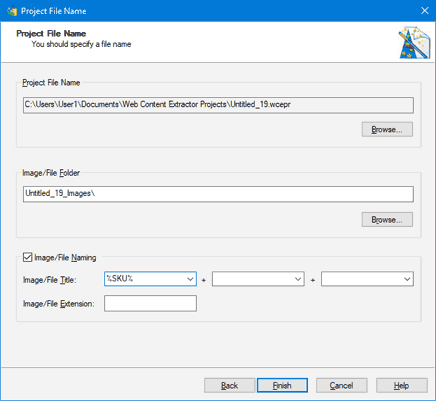Overview
New Project Wizard
Export Wizard
Settings
Purchase and Support
Image/File Naming Convention
In the last step of the new project wizard, you can specify the image naming (or re-naming) convention for the extracted image files. To rename the extracted image files you need to choose a data field from dropdown list, the value of this field will be used to create a new image file name.
For example you select "SKU" data field, value of this field is 5494.
Original image file: thmb-60-80-3f41bba8bca52741b7982ca5b8f3d9bc.jpg
Renamed image file: 5494.jpg