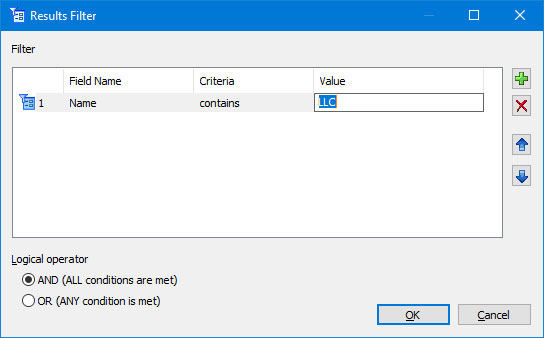Overview
New Project Wizard
Export Wizard
Settings
Purchase and Support
Results Filter
Web Content Extractor filtering facility allows you to sort out the extracted data according
to the criteria you specify. You can use the following criterias:
"contains", "does not contain", "equals", "does not equal",
"begins with", "does not begin with", "ends with", "does not end with",
"is larger than", "is less than".
To specify the results filter, you have to press the button Edit Results
Filter  in
the application toolbar or go to menu Results --> Filter --> Edit.
You can apply or remove the filter by clicking Apply/Remove Results Filter button
in
the application toolbar or go to menu Results --> Filter --> Edit.
You can apply or remove the filter by clicking Apply/Remove Results Filter button  in the application toolbar or going to menu Results --> Filter --> Apply/Remove.
in the application toolbar or going to menu Results --> Filter --> Apply/Remove.